If you're using an application firewall such as Little Snitch, you will see several outgoing network connections coming from CCC. We explain below what connections you should expect to see, and also explain why some connections that look unexpected are simply misreported by Little Snitch.
Ordinary activity
CCC will make external network connections for the following activity:
Ultima modifica di 22 January 2021
A volte la programmazione su base oraria non è sufficiente per descrivere esattamente come si desidera eseguire l'operazione. CCC offre condizioni di esecuzione che consentono di limitare l'esecuzione delle operazioni in determinate condizioni, quando l'operazione è programmata per essere eseguita.
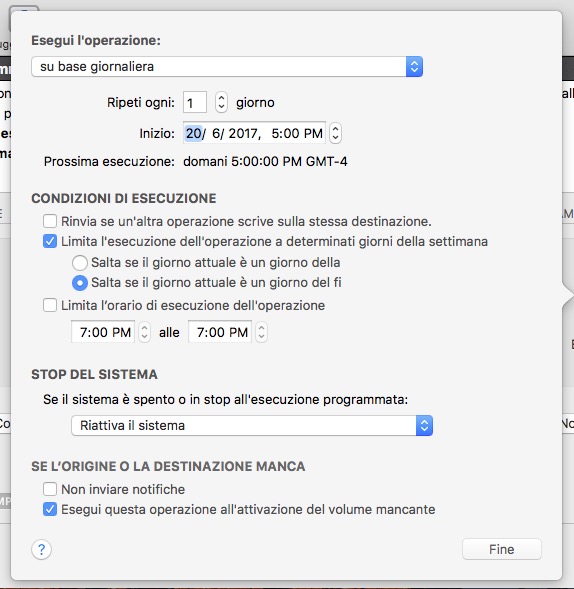
Ultima modifica di 26 February 2020
According to ObDev developers, it is crucial for Little Snitch to avoid unnoticed ruleset changes. Little Snitch therefore has numerous mechanisms to detect whether it is using the exact same ruleset file, as in, on the same volume and at the same physical address on that disk. This sort of mechanism makes it impossible for Little Snitch to use the ruleset on the booted backup volume without physical intervention from a user at the system (thus the dialog asking if it's OK to use the current version of rules or to use a default ruleset).
Ultima modifica di 13 November 2019
If you frequently use virtual machine container files (e.g. with Parallels, VMWare, VirtualBox, etc.), you may find that CCC's SafetyNet folder tends to get very large, very quickly. Every time you open your virtual machine, the monolithic virtual machine container file is modified, and CCC will require that it gets backed up during the next backup task. If the SafetyNet is on, CCC will move the older version of the VM container file into the SafetyNet folder.
Ultima modifica di 14 July 2017
Le Impostazioni avanzate di CCC sono utili in determinate situazioni ma non sono richieste per l'uso di routine. Alcune di queste impostazioni comportano un rischio maggiore, quindi usale con cautela e non esitare a fare domande tramite Fai una domanda su CCC… dal menu Aiuto di CCC, nel caso che le spiegazioni seguenti non siano esaurienti per un tuo scenario particolare.
Per accedere alle impostazioni avanzate fai clic sul pulsante Impostazioni avanzate sotto il Selettore origine di CCC.
Ultima modifica di 19 April 2021
Per default, CCC copia tutto da un volume o una cartella specificata come origine. Se non vuoi copiare ogni elemento dall'origine, puoi definire filtri di operazioni per limitare gli elementi da copiare. Seleziona Copia alcuni file dal menu popup sotto il selettore dell'Origine o fai clic sul pulsante Filtro operazioni ( ) per aprire il pannello dei Filtri di operazioni.
) per aprire il pannello dei Filtri di operazioni.
Ultima modifica di 10 November 2020
Carbon Copy Cloner maintains a list of certain files and folders that are automatically excluded from a backup task. The contents of this list were determined based on Apple recommendations and years of experience. The following is a list of the items that are excluded along with an explanation of why they are excluded.
Ultima modifica di 9 December 2021
You can access the contents of a disk image the same way that you access other volumes and external hard drives on macOS. Double-click on the disk image file to mount its filesystem, then navigate the filesystem in the Finder to access individual files and folders. If you have the permission to access the files that you would like to restore, simply drag those items to the volume that you would like to restore them to.
Ultima modifica di 11 August 2021
In addition to backing up to volumes formatted with the macOS standard HFS+ or APFS format (collectively referred to as "macOS-formatted" from here forward), CCC can copy user data files to network volumes (e.g. AFP and SMB via macOS and Windows File Sharing) and to other non-macOS-formatted volumes such as FAT32. Non-macOS-formatted volumes are presented in CCC's Source and Destination selectors in the same manner as macOS-formatted volumes, so there are no special steps required for backing up to or from these filesystems.
Ultima modifica di 3 June 2021