Time Capsule e altri supporti di rete stanno diventando molto popolari per fornire spazio di archiviazione condiviso su "cloud personale". Ovviamente questo supporto sembra molto interessante come destinazione di backup. L'idea di fare un backup di tutti i propri dati senza dover collegare un cavo è molto allettante. In effetti, questa memoria è adatta per la condivisione di file multimediali, ma ci sono alcuni ostacoli logistici e pratici per il backup di grandi quantità di dati su questi dispositivi.
Ultima modifica di 29 March 2021
Vi sono molteplici diversi motivi per fare un clone esatto del proprio disco rigido. Supponiamo che il tuo portatile sia danneggiato ed è necessario inviarlo in riparazione. Nel frattempo, oltre a dover prendere in prestito un altro computer per l’intera durata della riparazione, non hai i tuoi dati, le applicazioni e l'ambiente di lavoro come sul tuo computer. Questa mancanza di organizzazione può essere molto frustrante e ridurre la tua produttività.
Ultima modifica di 4 January 2021
Backing up multiple volumes or multiple Macs to a single hard drive can be a messy proposition. If you back up each source volume to the same destination volume without some pre-planning, data from each source volume will be merged in a heap on the backup volume. Additionally, your tasks will archive or delete each other's backed up content. Carbon Copy Cloner can solve this problem! We lay out a few different scenarios and solutions below.
Ultima modifica di 2 June 2022
No, CCC will exclude the Backups.backupdb folder during a backup task because Time Machine backup folders contain Apple-proprietary filesystem devices. Apple does not document a procedure for making copies of Time Machine volumes.
Ultima modifica di 11 January 2022
Create a new task
Click on the New Task button in the toolbar to create a new task, then type in a name for the new task.
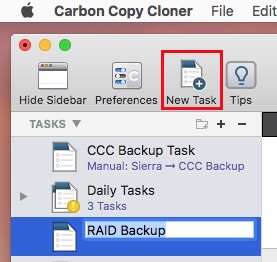
Select a source volume
Click on the Source selector button, then choose the volume that you want to copy files from.
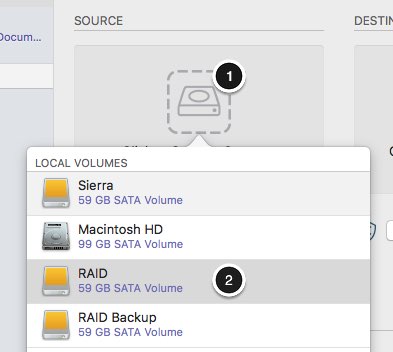
Select a destination volume
Click on the Destination selector button, then choose the volume that you want to copy files to.
Ultima modifica di 14 November 2018
Generally, yes. Performance will be affected during the backup task (especially the first one) as CCC reads the entire source volume and writes to the destination volume. If your work is "disk bound" — that is your applications are reading or writing to either the source or destination, then you'll notice a performance hit. If you're just reading email or writing a document, then you probably won't notice the performance hit.
Ultima modifica di 24 April 2018
CCC always examines the files on the destination to determine if they already match those on the source. If you have a volume that is virtually identical to your source, CCC will copy only the items that are different between the two volumes.
Ultima modifica di 14 July 2017
Spesso la risposta probabilmente è Sì. In ogni caso abbiamo qualche avvertimento.
Ultima modifica di 8 June 2017
CCC può fare il backup dei contenuti della partizione Boot Camp ma non può creare una copia avviabile della partizione. Se vuoi creare un backup dei tuoi dati utente della partizione Boot Camp, allora CCC è quello che ti occorre. Se vuoi migrare la tua partizione Boot Camp su un disco fisso nuovo dovresti utilizzare una soluzione diversa ad es. WinClone o una delle soluzioni commerciali di virtualizzazione che offrono strategie di migrazione da Boot Camp.
Ultima modifica di 6 March 2017
Choose your source
From the Source selector, select Choose a Folder...
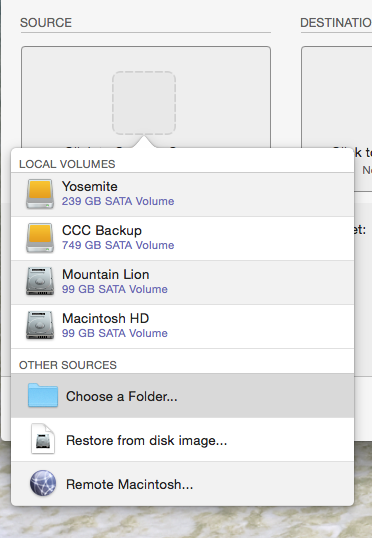
Select your source folder and click OK.
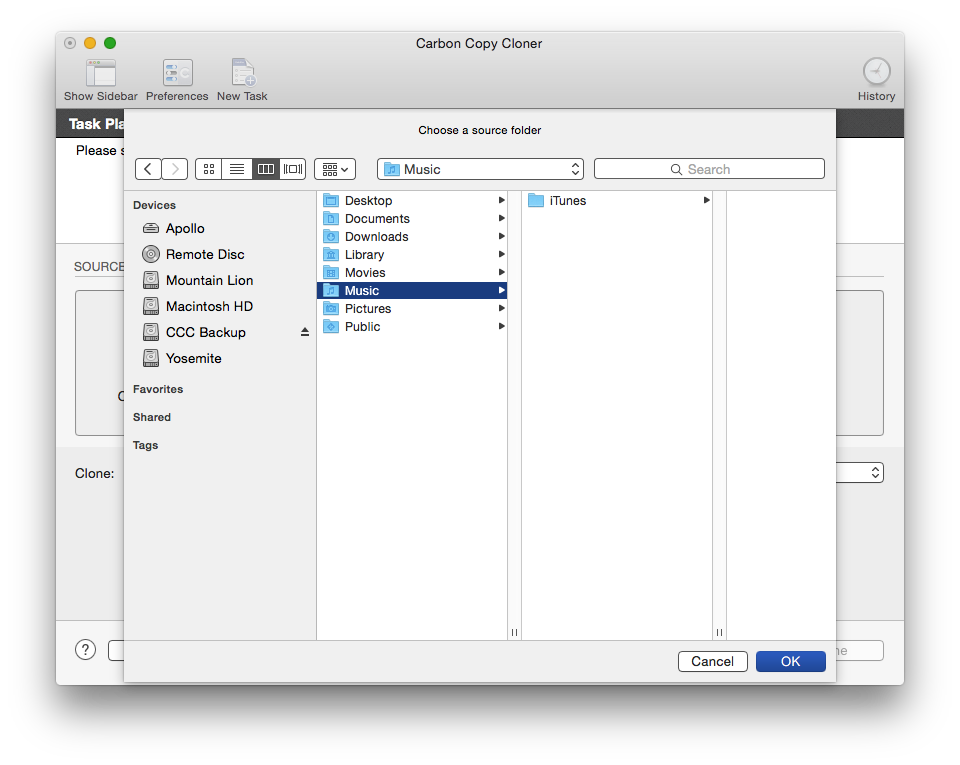
Ultima modifica di 17 April 2015